What if it was so ugly I'd have to donate it to the local animal shelter to use for dog bedding? ..... No, it couldn't be that bad.
Once I added a border, I started liking it much better. So I added two more. What do you think? I think it's a keeper.
I love the way borders set off a quilt, like putting a picture in a frame. And I really love multiple borders. What I do NOT love is math, so I made myself a handy-dandy spreadsheet to crunch the numbers for me. I can plug in the size and number of my blocks, and widths of up to 10 borders, and instantly see how the quilt grows, how many strips to cut for each border, and how much yardage I'll need. Sure, I can do most of that in EQ, but I don't like EQ yardage estimates for borders. I always cut my borders across the width of the fabric and piece the strips with diagonal seams, so I wanted the yardage calculated specifically for that method. Also, it's really handy to know how many strips to cut before I start cutting.
Click here for my nifty Quilt Border Calculator. If you want to use the border calculator, click the link, then click SAVE. Otherwise, you won't be able to save your own calculations. It will only work if you have Excel on your computer. I'm still trying to figure out a way around that, but I'm not terribly hopeful. Maybe I should ask my brother, who is a genuine techie nerd. Every family needs one, ya know?
Please, please, please, let me know if you discover any bugs in it, or if you have suggestions for improvements.


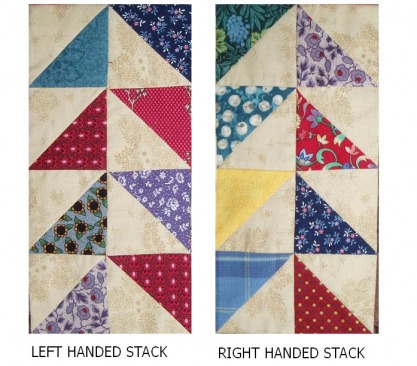

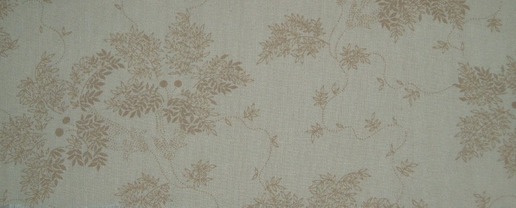




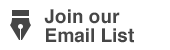
 RSS Feed
RSS Feed